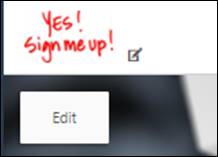Click  to upload
your logo.
to upload
your logo.
You can add or change your logo at any time. BenefitHub recommends removing any white space from around the image. Acceptable image file types are: JPG, PNG and file size is 215px wide by 100px high.
Click  to upload
your logo.
to upload
your logo.

A pop-up screen displays.
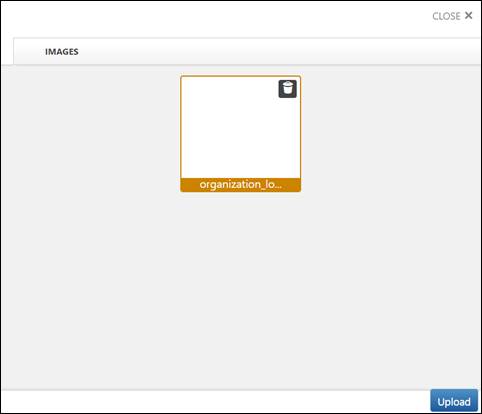
Click Upload to browse and select your logo image file.
Click Open and the image file displays in the pop-up.

Click on the image file and it displays as your logo in the
header.