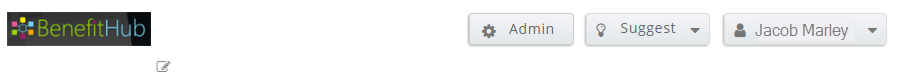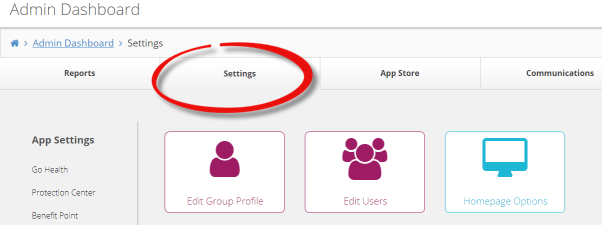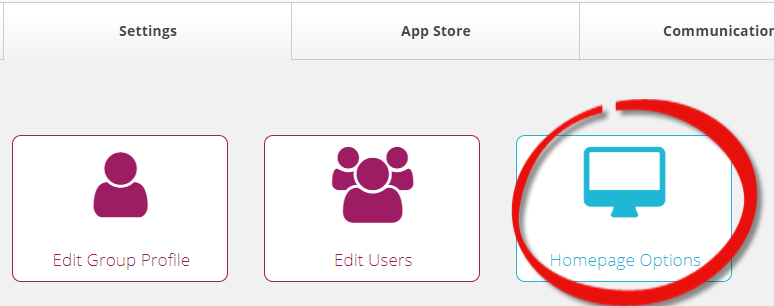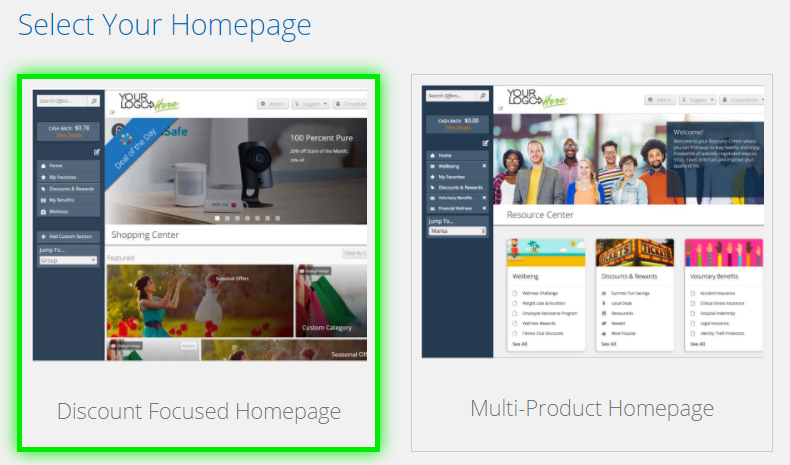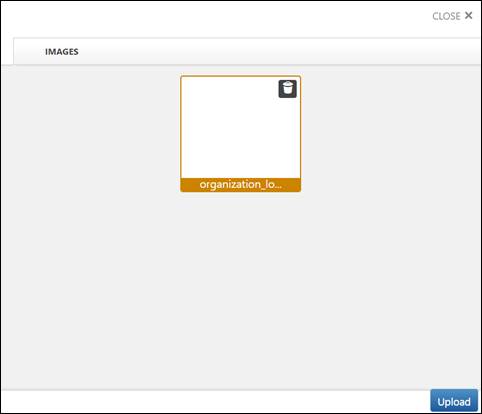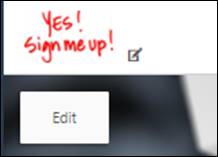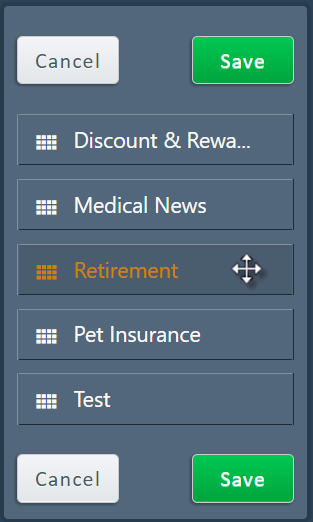Customize Your Discounts and Rewards Site
You have elected a BenefitHub that is focused on offering discounts
and rewards. This topic guides you through the steps for customizing your
site.
When your site is created, the Home page is chosen - either Discounts
& Rewards or Multi-Product. If when the site was created, multiproduct
was selected, you can still change your Home page. Click the link below
to view the steps.
Once your Home page is set, you can begin making the site reflect your
organization. Click the link below to see the steps for adding (or changing)
your logo.
You can also edit additional aspects of your home page; such as change
the featured offer and image and add a custom section.
Finally, if you add custom sections, you can reorder the display of
the Left Navigation.