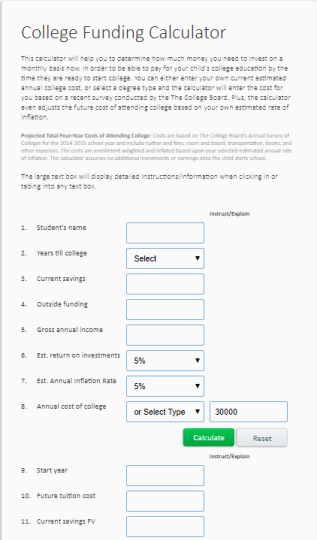From the card, click Add Content. The menu displays.
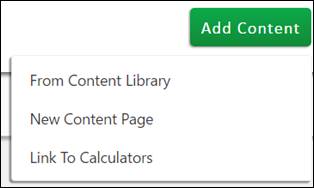
Select Link to Calculators. The card is automatically
saved and the Calculators link displays.
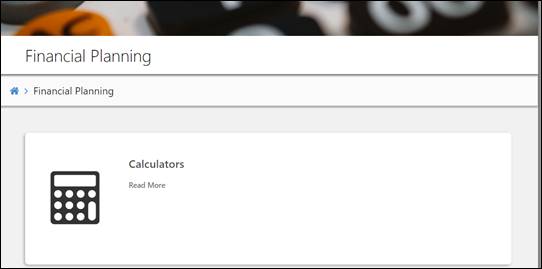
Click Calculators and the Personal and Financial Calculators
page displays with a list of links.
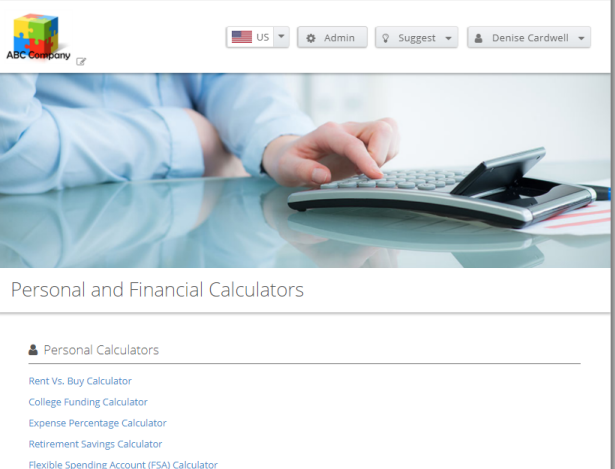
Click the link to run a selected calculator.