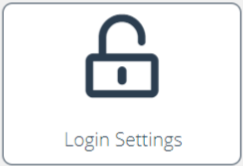
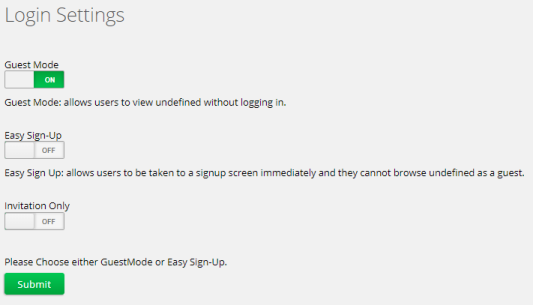
Your login settings establish the registration method used to access your site if your organization is not using Single Sign On (SSO).
The following registration methods are available.
Guest Mode – The site is open and allows anyone to view the content of the site. If the user wants to take advantage of a deal, they must set up an account with an email address. When a user accesses the site, the Home page immediately displays.
Easy Sign-Up – When a user accesses the site, a Login/Sign up screen displays. The user can create an account and is required to provide an email address and postal code and to accept the Terms & Conditions.
Easy Sign-Up with Referral Code – You generate a unique code through the Referral Code option. You then provide this code to your users. When a user goes to your site, the login/sign up screen displays and the referral code is required (along with email address, postal code and acceptiong the Terms & Conditions) to create an account.
Invitation Only -- You send users an email invite to the site via the Invite Users tool (on the Admin | Settings tab). The user receives an email with a link to create their account. The user's name and email populates automatically and the postal code and Terms & Conditions are required.
When you create a site, it is automatically in Guest mode.
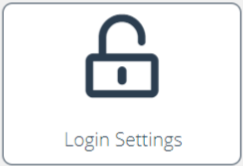
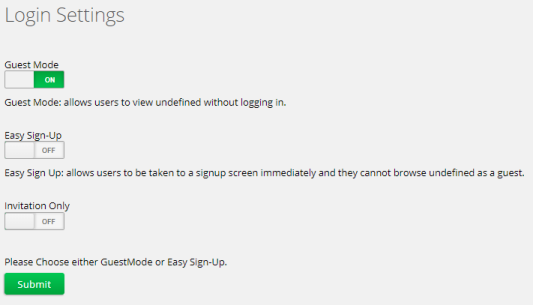
To turn on Invitation Only registration for your site, click Guest Mode to toggle to OFF. Invitation Only automatically toggles to ON.
To select Easy Sign-Up for your registration method, click Guest Mode to toggle to OFF. Invitation Only automatically toggles to ON.
Click Easy Sign-Up to toggle the registration method to ON. Invitation Only automatically toggles to OFF.
To select Easy Sign-Up with Referral Code for your registration method, click Guest Mode to toggle to OFF. Invitation Only automatically toggles to ON.
Click Easy Sign-Up to toggle the registration method to ON. Invitation Only automatically toggles to OFF.
Click Referral Code to toggle to ON. The site now requires a referral code to create an account.
The next step is to generate a referral code.