Check the box to select the file(s) you want to move.
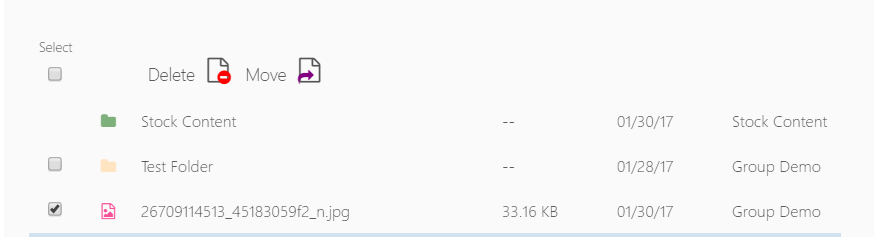
Click Move.
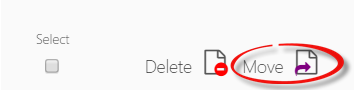
The Move Content Here screen displays.
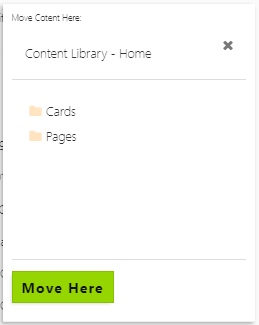
Navigate to the folder where you want to move the content. Important: You cannot move a file into a folder that you do not own.
Click Move Here. A confirmation message indicating the content move displays.