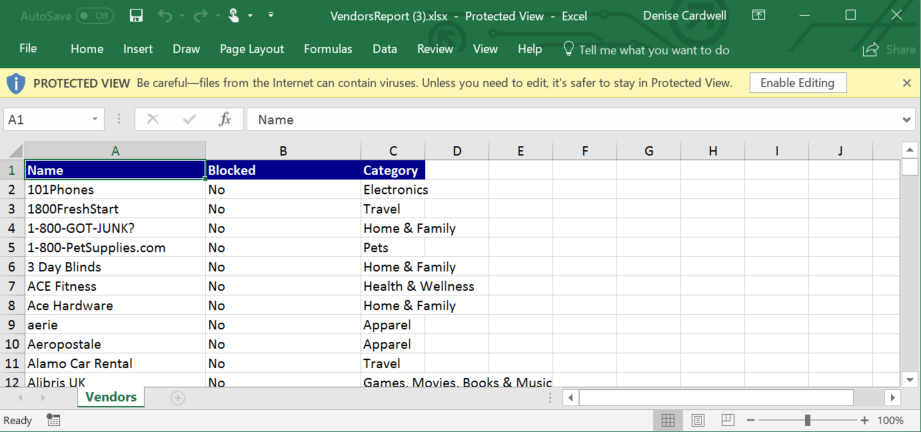The Vendor Blocker page displays.
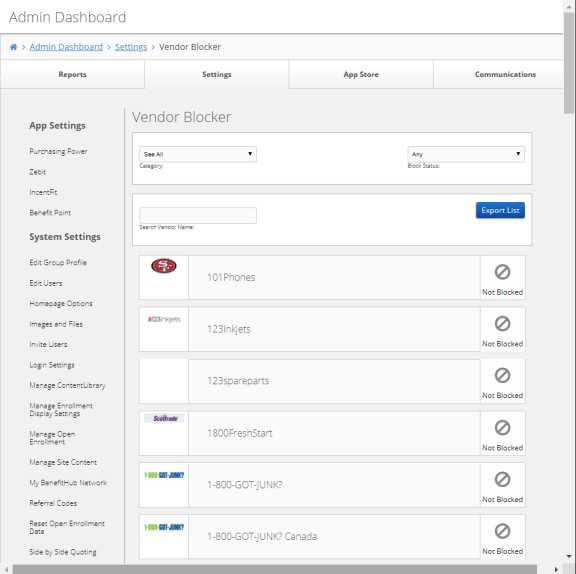
You can narrow the vendor list by Category and/or Block Status. You can also search for a specific vendor by name.
To unblock a vendor, simply click Blocked (
You have the ability to block vendors and their offers from displaying on your site through the Vendor Blocker feature. You can search for a vendor by name, filter the vendor list by category and block status and export the vendor list.

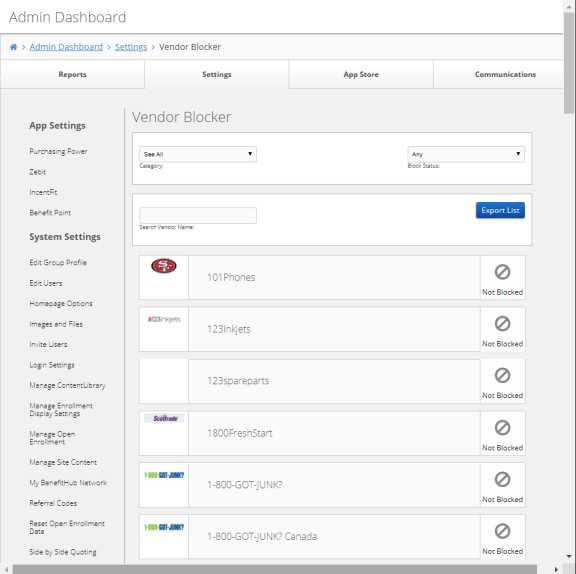
To narrow the vendor list, select a Category from the drop-down. You can also select a Block Status.
In Search Vendor Name, type the vendor name; the list displays possible vendors as you type. For example: 1-800-pet
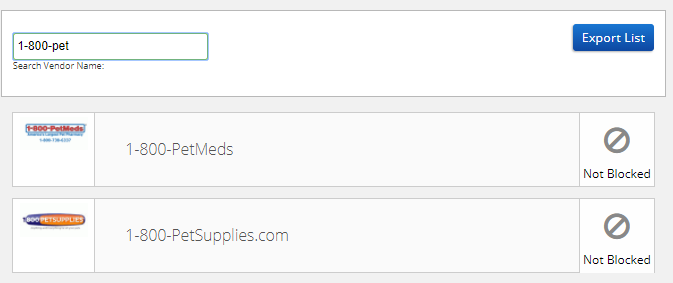
Click Export List. The list
downloads to your computer in Excel format (.xlsx).