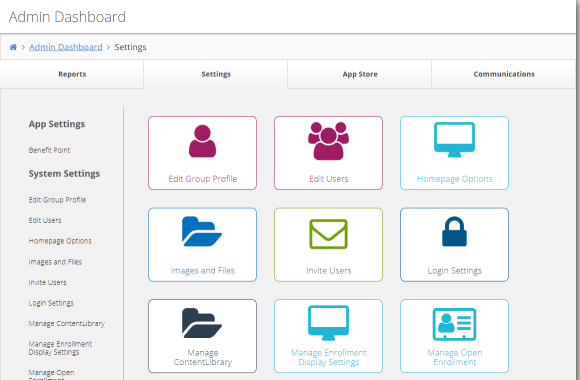 The Settings tab of the Admin dashboard
is where you perform the following maintenance tasks:
The Settings tab of the Admin dashboard
is where you perform the following maintenance tasks: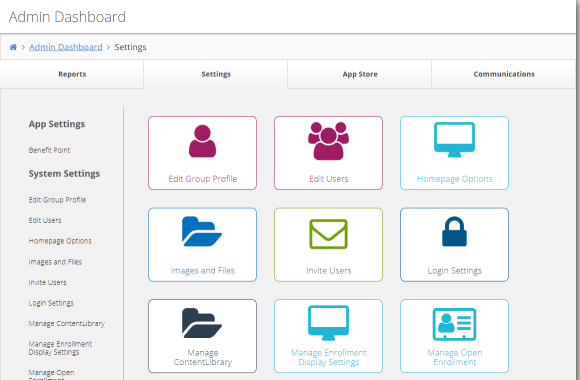 The Settings tab of the Admin dashboard
is where you perform the following maintenance tasks:
The Settings tab of the Admin dashboard
is where you perform the following maintenance tasks:
Edit Group Profile - edit your organization's information including name, portal name, phone and address.
Edit Users - edit a user's role, deactivate or delete a user. You can also export an XLSX list of users.
Homepage Options - set your Home page display to Discounts & Rewards or Multi-Product.
Images and Files - manage the images and files used for your Discounts and Rewards pages.
Invite Users - invite users to your site. You can send individual invites by entering the email, first and last name or do a bulk upload (best for groups of 500 or less).
Login Settings - select how your users sign up/log in. Choose from Guest Mode, Easy Sign-Up, and Invitation Only.
Manage Enrollment Display Settings - establish the display settings for enrollment.
Manage Open Enrollment - turn open enrollment on/off.
Manage Site Content - manage your vendors; invited vendors; pending, approved, denied offers; and parking lot.
Referral Codes - create and manage referral codes; this is needed if you elect to use Easy Sign-Up with referral code.
Reset Open Enrollment Data - click to reset open enrollment data; the system prompts you to confirm.
Side-by-Side Quoting
Vendor Blocker - here you can block vendors so that no offers from that vendor display. You can also export a vendor list.